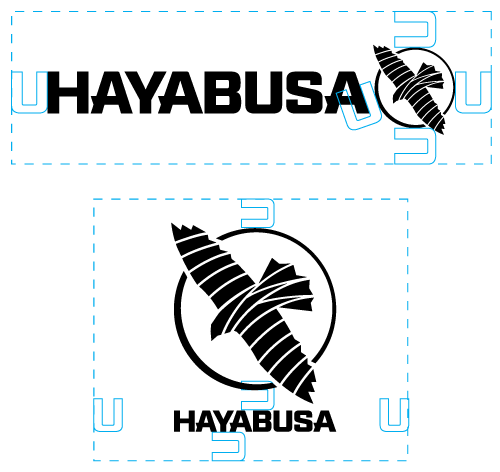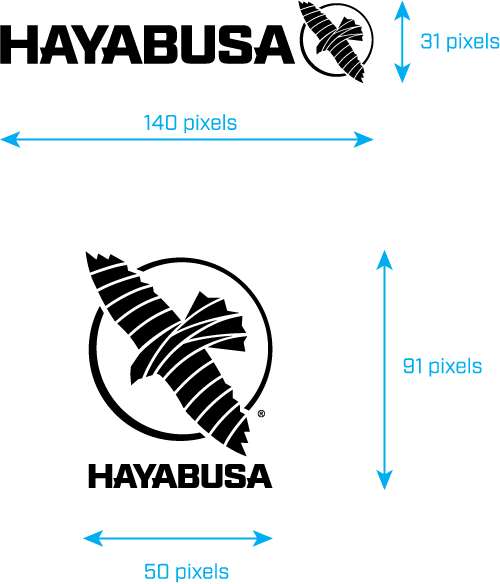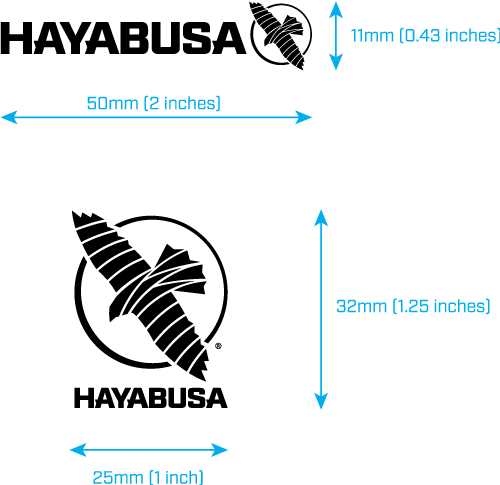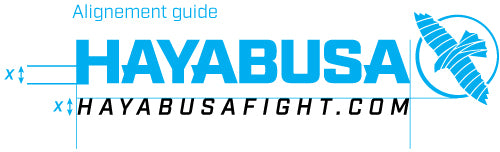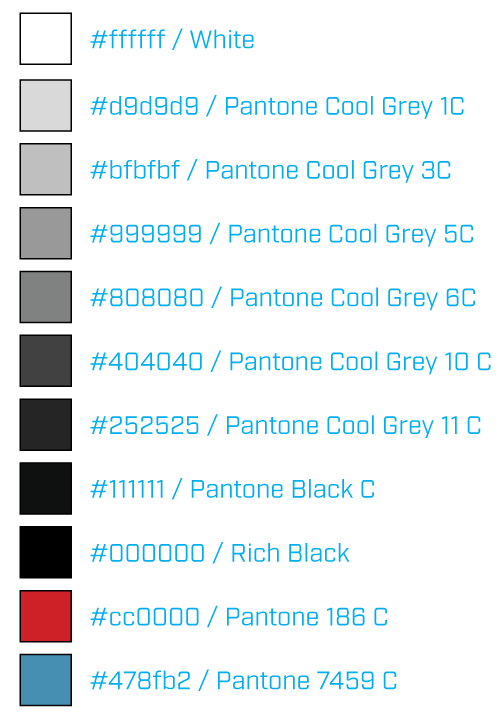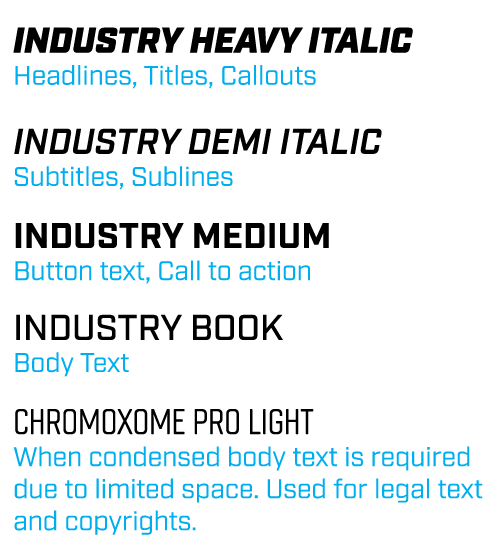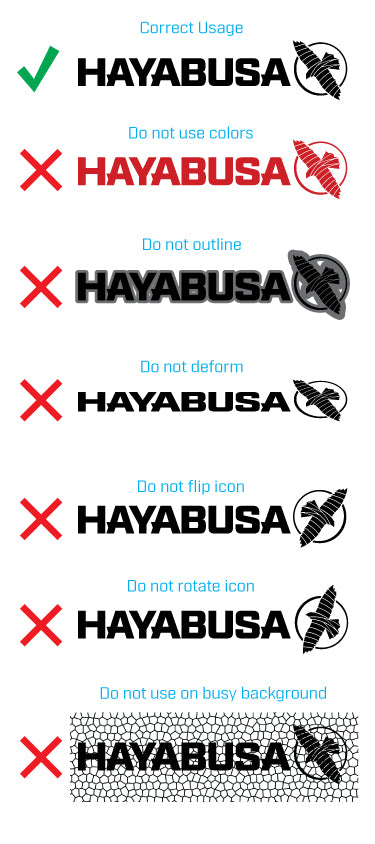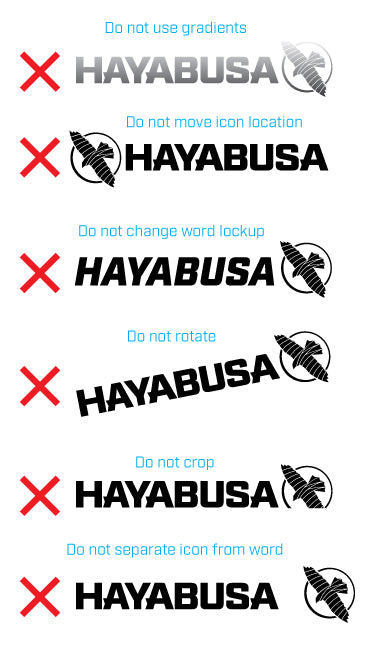Gloves
Boxing Gloves
Apparel
All Boxing Gloves
Training Gloves
Bag Gloves
Sparring Gloves
Competition Gloves
Lace Gloves
Kids Gloves
Marvel Collection
Marvel Classic Collection
Star Wars Collection
Arcane Collection
Flagship Gloves
T360 Boxing Gloves
Pro Boxing Gloves
T3 Boxing Gloves
E1 Boxing Gloves
H5 Boxing Gloves
S4 Boxing Gloves
Mayweather Collection
MMA Gloves
Hybrid Gloves
Hand Wraps
Glove Finder
Official UFC BJJ
Men's Apparel
Women's Apparel
Footwear
Equipment
No-Gi
Fightwear
Sauna Suits
Shorts
Shirts
Sports Bras
Leggings
Hoodies & Jackets
All Women's Apparel
Kid's Apparel & Gear
Jiu-Jitsu Gis
No-Gi Jiu-Jitsu
All Apparel
Protective Equipment
Punching Bags
Boxing Glove Mitts
Conditioning Equipment
Gym Bags
Hand Wraps
Accessories
Sports
Boxing
Deals
Learn More
Boxing Gloves
Pro Boxing Gloves
Boxing Shoes
Boxing Shorts
Coaching Gear
Hand Wraps
Boxing Starter Pack
All Boxing Accessories
All Boxing Protection
All Boxing Apparel
Learn More Boxing
Jiu-Jitsu
BJJ Gis
BJJ Belts
Rash Guards
Shorts
Spats
Training Gis
Competition Gis
Lightweight Gis
Jiu-Jitsu Starter Pack
All No-Gi Apparel
All Jiu-Jitsu Apparel
Learn More Jiu-Jitsu
Kickboxing
Kickboxing Gloves
Hand Wraps
Kickboxing Shorts
Kickboxing Starter Pack
All Kickboxing Apparel
All Kickboxing Protection
Learn More Kickboxing
Muay Thai
Muay Thai Gloves
Hand Wraps
Muay Thai Shorts
Muay Thai Starter Pack
All Muay Thai Apparel
All Muay Thai Protection
Learn More Muay Thai
MMA